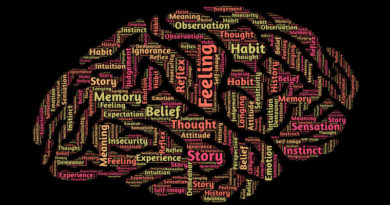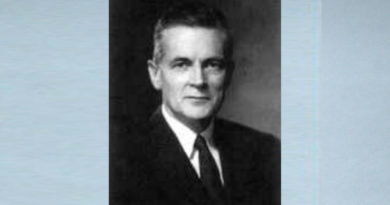1.16. Click >>> Save
Posted on 5 November 2019
All Long Term Memory begins briefly as Short Term Memory, which is commonly also known as Working Memory.
Working Memory holds information for between 10-20 seconds and it can usually retain no more than seven pieces of information at any one time.
The difference between the two types of memory can be explained by imaging your brain as a desktop PC.
Working Memory is the desktop screen with multiple windows opened and running simultaneously.
Long Term Memory is the PC’s hard drive, a storage unit where information can be stored and retrieved.
Only when you ‘click save’ in the working area does the current information get recorded and transferred to the storage area.
If you happen to close a window without clicking ‘save’ then nothing will get recorded and the information will be lost.
So, when you create memories in your mind, it is through you saving a Working Memory into your brain’s Long Term Memory.
Short Term / Working Memory >>> SAVE >>> Long Term Memory
Always remember to ‘click save’ your work.
Image from www.shutterstock.com